If you’ve started the long and tedious task of building a profitable niche site, then you know how much work needs to go into every aspect of the endeavor.
Keyword you chose have to be super easy to rank, theme you choose needs to be lightweight, design elements need to be optimized and a whole lot of research and leg work needs to be done to build up profitable niche site.
And while you manage all of this, you can’t forget possibly the most important task of your niche site: The Content
For many niche site builders, content writing isn’t something that comes naturally.
Also, most of the business minded entrepreneurs building up a niche site with profitability may not have the polished writing skills needed to produce top tier content, and even if you are very creative minded and capable as a writer, often there just isn’t enough time in the day.
Which is why most of the niche site builders these days outsource content.
There are many ways to get contents written, and iWriter is one of the ways I have been using for all of my niche sites now.
In this guide, I’ll talk about how you can get the most out of iWriter, to gain all of the value the site has to offer without compromising the quality of your niche site content.
But first, a bit more about the service on this iWriter review.
[thrive_text_block color=”light” headline=”Pros”]
- If you use iWriter to request content, you don’t have to pay for that content until you check it for quality and approve it. If someone writes something terrible, you can reject it and you won’t have to pay for it.
- iWriter is incredibly inexpensive, and depending on your needs you can get hundreds of words of decent to high quality content produced for pennies on the dollar.
- iWriter has a huge community of writers available [According to iWriter, it’s more than 1,00,000!], so your orders will get processed fast and you won’t have to worry about writer shortages.
[/thrive_text_block]
[thrive_text_block color=”light” headline=”Cons”]
- Since content ordered through iWriter is so inexpensive, writers don’t earn much, and the service doesn’t attract the most talented or skillful writers on average.
- iWriter essentially functions as a marketplace, making it easy for content writers to connect with niche site builders who need writing done quickly. But since it isn’t centralized (and managed by editorial team) and since there are so many different writers, there can be a lot of inconsistency in article quality.
- Since all of the people who write with iWriter are prone to leave somewhat quickly, due to the lower end earnings the site offers [and the time limitation in the system, eg: once a writer accept a proposal to write a 300 word content, he must have to submit the content within 1 hour!], it can be hard or impossible to writer research driven content.
[/thrive_text_block]
Steps To Get Niche Site Contents From iWriter
Step 1: Register For iWriter Account [Takes only 30 Second]
Step 2: Add your balance from ‘Add Money’ option. You need to deposit money before submitting any project. iWriter will release the money only when you accept any content.
Step 3: Click ‘Get Content’ From Menu. You will get the option to let iWriter know what type of content you need.
There are 4 level of writers available on iWriter. Basic, Premium, Elite and Elite Plus. You need to select the right level of writers to get expected quality.
I hire Premium writers for money site contents, and basic writers for Web 2.0, article directory and basic link building contents.
You need to provide the keywords/title of the content, content goals and special instructions on this step. Whenever you are done giving the information, just hit ‘Submit Project’ button.
Step 4: Once you click the submit button, iWriter system will automatically assign the content to appropriate writers. The system will start tracking the time, and writers will submit your contents within the scheduled time.
The process is so faster, I often receive most of my contents within 3/4 hours.
Step 5: Once your content is written, you will get notification both in iWriter Dashboard and email. You will have 72 hours to review the content.
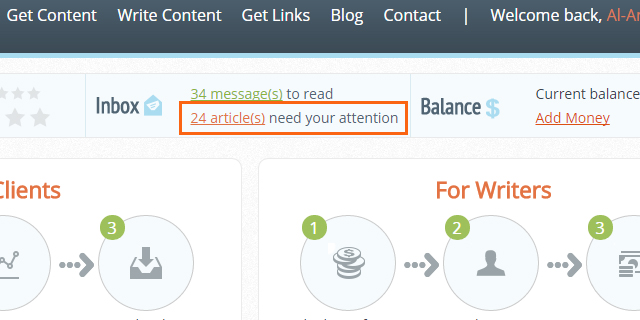
You can accept the content if you think it is high quality, or you can request the writer for rewrite. But if you don’t like the content at all, you can straight reject it.
Once rejected, iWriter will assign the same content to a new writer [and you will not be charged for the rejected content]
How to Get The Most Out of iWriter
So how, as a niche website owner relying on iWriter to produce your content, can you be sure that you are getting the most out of the service?
What can you do to be sure that each order you receive meets your quality standards, and is fit for publishing on your niche site?
Here’s my tips on how to get the most out of iWriter:
Build A Team, Don’t Just Create Open Projects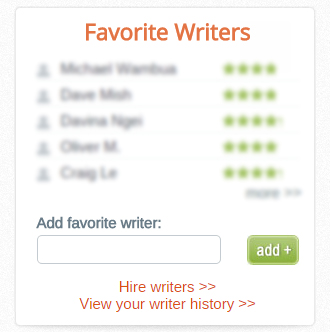
Don’t just create open projects every time.
Better build a list of high quality writers, talk to them in inbox and create private project for them. This will save hours of times in the long run and you will get better contents from next.
To begin with, create some open projects first. Whenever you find a kick-ass writer, add them as favorite, and private message them if they want to work for you full time/ long run.
While submitting your next project, assign the project to the specific writer.
Give VERY Explicit Instructions
In general, the instructions that writers receive will have a large impact on how they write and complete your piece of content.
If you are able to give explicit instruction that lay out in a straightforward and direct way what kind of content you want to see, you are much more likely to see that content from your iWriter experience.
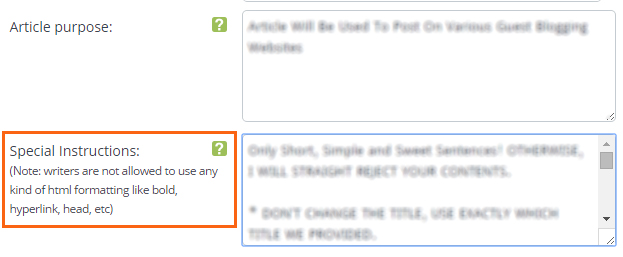
Specifically, you may want to keep in mind that much of the content you receive from iWriter will be SEO style writing, with high keyword density that can make prose feel awkward and clunky.
To avoid this, tell writers specifically that you don’t want SEO style prose, and they should be able to oblige you.
The more specific and demanding you are the better, because it means that you can expect to see a product closer to the content that you need for your niche site.
Provide Titles, Not Just The Keywords
You can get your content written providing the keywords you want to target. But it’s really hard for a writer to write expected content only knowing the keyword.
A strong title says a lot about the direction you want to take with a piece of content, and can instruct a writer how to handle everything from methodology to tone.
So I always recommend to create your own title, and provide the title to your writer.
Of course, there is lots of room to write explicit instructions when you make your orders on iWriter, but having a strong title is a good idea and does a lot to convey information about what kind of article or piece of content you want to see.
Ask Writers To Write Research Driven Content
Niche sites are hurt in the SEO race if the content isn’t entirely original (and don’t add any value for readers), so warn your iWriter hire (on special instruction section) against copying or lazily modifying material written by someone else.
Better ask them to produce research driven contents.
iWriter automatically check every single contents using Copyscape when writer upload it on the system for review. No writer can upload any copy-paste content into the system. Still, make it known to writer that you will be checking work closely to see if work is entirely original.
Also mention you are looking for research driven content only, so that writers focus more on research.
Schedule Project on Monday
Monday is typically the best day to schedule your content, according to iWriter, article queue is at its lowest during the entire week. The lower the queue, the faster you will get your content delivered.
Also, the writers will more focus on quality as they have less work on hand on Monday.
Take Advantage of the Writer Rating System
iWriter does serve as something of an open marketplace for writers, but you can get around some of the unsavory aspects that come with an open marketplace by paying a higher per word fee to receive only higher quality content.

All writers that work through iWriter can be reviewed and receive reviews from internal testing as well, and end up with scores that are associated with the quality of work they produce.
You can see the high rated writers from iWriter dashboard, also contact them and assign any specific project.
Manage Your Expectations, and Plan Accordingly
Even if you follow the tips above, and do everything you can to get the best quality content from iWriter for cheap, the reality is that the site can be inconsistent and not deliver as you hoped from time to time.
So keep this in mind, and manage your expectations. Don’t think that you will receive the great American novel every time you put in a new order, and don’t expect to bulk out some of your more difficult keywords or larger projects entirely with iWriter content.
You might need to hire an editor to check and edit all the contents to make it more engaging, converting.
Final Verdict
Overall, there is huge potential in iWriter for business owners that are just getting started. The content that iWriter provides isn’t always the highest quality, but it is extremely cheap, and will allow you to build more niche site, faster.
Getting contents from iWriter will let you focus on other things, and continue growing your niche without worrying too much about producing content.
Have you worked with iWriter before?
What were some tricks you found for getting the most from the service?


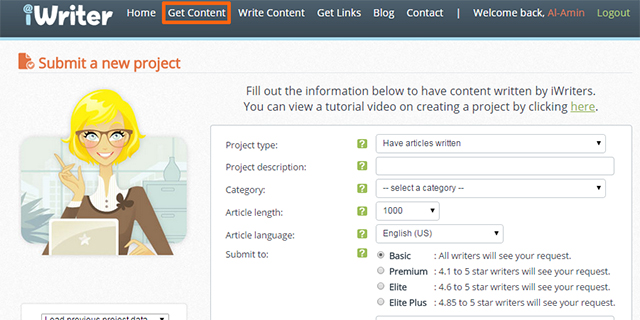
Nice Man. Go ahead. 😀
Thanks Muniruz Zaman, I’m glad that you loved the content.
I’ve heard of iWriter before but never worked with it. I was thinking of hiring writers from upwork but after reading your article I’m thinking that I should give iWriter a try…
Thanks Al-Amin bhai, for letting us know how to take advantage of iWriter… 🙂
I believe you will love the faster turn around system of contents with iWriter 🙂
Hello Brother,
You are my inspiration. When I read your blog or see post in your facebook profile, every time I feel myself inspired.
I have a question for you is, do you write contents for your amazon sites or you just outsource it?
Thanks Ibrahim.
I’m glad that you get motivation from my words.
I never write contents for my niche sites, I do outsource them. For most of my projects, I’m using iWriter’s service.
What a great informative post this is. I think this is really helpful post for beginners like me also for those people who want to be a great bloggers or affiliate marketers. Thanks for this great post for inspiration.
I’m glad that you loved the content, Injamul!
Hi Al-Amin Bro,
Thanks for introducing with iWriter. But currently Registration option not available at iWriter. When I want to register with the Register option, it’s show me https://www.iwriter.com/404_not_found.php
Is there anything wrong with iWriter?
Are you using modem? Can you please try changing your internet connection? I heard some users are having same issues.
They managed to solve it changing internet connection or IP.
Hi Al-Amin
Thanks for the tips. I have just applied them in my writing job that I’ve just put up. Fingers crossed and hoping for good results!
Cheers
Jane
So happy to hear you are getting good result with iWriter, Jane! 🙂
Very helpful article. Al-Amin Brother, As an expert you are requested write on this topic for TextBroker, ezineArticle, etc sites.
Thanks for the article!
Thanks upfront for the great tips. If it’s okay with you, can I know how much you are paying the writers on average for a 1000 word article?
how much you pay on iwriter for articles ?
Go ahed bro, thanks for sharing your experince with us. This shows the top converting niches from amazon 🙂
Thanks for the comment, Abir
Alsalam Alikom,
I am very proud of being a Muslim and publish very valuable to all information.
You are the pride of Islam and Muslims.
God bless you.
Brother Kabir I am a new learner of article writing. I just learning about writing article. Thanks a lot and I am coming in online as an article writer.