Managed WordPress hosting is traditionally a costly investment for small sites, but the ROI in time and resources saved can greatly outweigh the small costs.
When looking at newer companies, like Flywheel, you really need to look past the price tag. The company has a stable infrastructure, an incredible consistent uptime, and extras that typically cost significantly more at other hosting companies.
To test the performance, support and other details of Flywheel hosting, I bought the personal package in last January.
Host: FlyWheel
Type: Shared Hosting
Performance
Uptime
Support
Price
What’s my experience so far?
Keep reading the Flywheel review article to explore the details.
Short overview?
I’ve had a great experience with Flywheel, and when you want the benefit of managed WordPress, you’ll want to take a look at this standout hosting company.
Brief History of the company
A newer addition to the hosting industry, Flywheel started in 2012 with a singular focus: improving design and speed for WordPress-based sites. They combine stable site architecture with advanced software and expert support to give their customers a great experience from their Omaha office.
The company founders wanted to improve the WordPress design world for designers, giving them managed hosting so that designers can focus on what they do best.
They formed their concept in October 2012, and launched to the public in September 2013. Today, they have customers in more than 90 countries, a rock-solid 99.99 percent uptime, and, in 2015 alone, migrated 7,677 WordPress sites.
Plans and Pricing
Scalability is the name of the game at Flywheel. They don’t charge overages — just refer you to the next plan — and want to see your business and site grow.
Pay Per Site
Each pay-per-site package offers users one WordPress install, and can be scaled up to meet a growing customer base as your company and Web site grows.
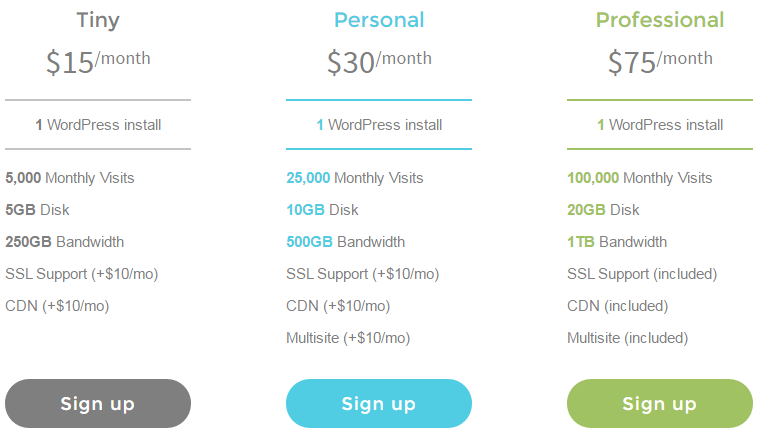
1. Tiny: For $15 each month, customers get up to 5,000 monthly visits. They also offer 5GB of disk space and 250GB bandwidth. Customers can add SSL support and a content delivery network for an additional $10 every month.
2. Personal: The personal plan ($30/month) gives users up to 25,000 monthly visits, supported by 10GB disk space and 500GB bandwidth. In addition to adding on SSL support and CDN, customers can pay $10 more each month for a multisite option.
3. Professional: The professional plan offers 20GB disk space, 1TB bandwidth and up to 100,000 monthly visits, for $75 each month. At this level, SSL support, CDN, and multi site options are included.
If this plan isn’t large enough for your projected traffic, Flywheel also offers a custom package for users experiencing or expecting millions of visitors to their site, with custom disk space and bandwidth.
Just like the professional plan, SSL support and multisite options are included, and CDN can be customized to the best fit.
Bulk Plans
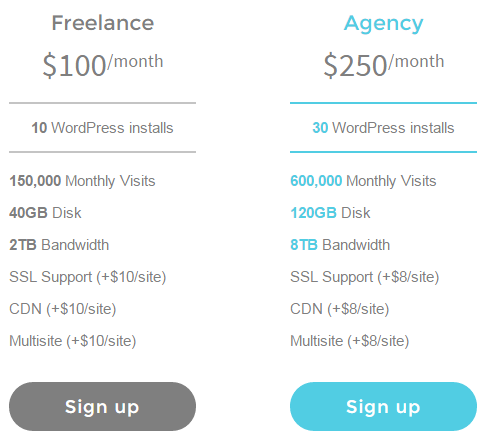
1. Freelance: The Freelance plan ($100) includes 10 WordPress installs, with up to 150,000 monthly visits total. Customers on this plan get 40GB of disk space and 2 TB of bandwidth.
There are also options to add on SSL support, CDN, and multisite for an additional $10 every month.
2. Agency: Customers get 30 WordPress installs on this plan, with up to 600,00 monthly visits. This traffic is supported by 120GB disk space and 8TB bandwidth. SSL support, CDN and multisite are available extras, at $8 per add-on each month.
Custom Plan: If 30 WordPress installs isn’t enough, Flywheel offers a custom plan. Whether a customer wants more installs or is expecting high amounts of traffic to their sites, they can customize their disk space, CDN and bandwidth, and get SSL support and multisite added in for free.
Impressive uptime
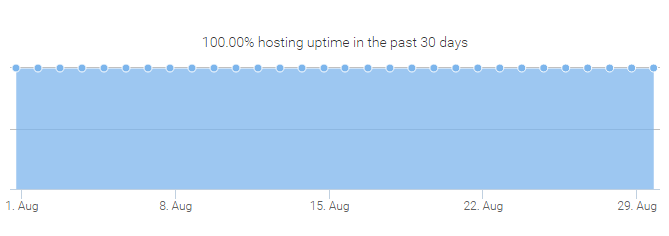
Flywheel’s uptime isn’t guaranteed, but I’ve seen amazing results. Like, zero downtime results.
In 2015, they recorded a 99.99 percent uptime, but many customers have praised Flywheel for turning around 100 percent uptime. With the sites being optimized from the beginning, you’ll see a high level of consistency and Web sites that are not only up, but speedy.
In addition to free migration — more on that later — Flywheel makes site set-up incredibly easy, topping most leading WordPress hosts for the stress-free, uncomplicated setup. The backend interface is self-explanatory and beautiful, and makes getting your new site up and running a breeze.
It’s important to note, though, that Flywheel does not register domain names, so you’ll need to do that before launching a site on Flywheel.
Simple, straightforward forms promise that it only takes about 60 seconds to go through the sign-up process, which many have found to be true. Once you’re in, the dashboard gives customers great customizability; one of my favorite features is collaboration, which allows customers to invite team members to also work on the site.
All clients are on VPS
What sets Flywheel apart is that all clients are on VPS, not shared, servers. Customers are allotted a certain amount of space, spelled out in the plans, and see higher speeds and greater stability through the VPS. They also guarantee no overage charges for their customers. Instead of shutting your site down, they’ll talk to you about increasing your plan size to compensate for the higher traffic.
Free migrations
Flywheel makes transferring from one host to their company easy by offering free migrations. Using a secure form, customers will provide the login and transfer information, and Flywheel’s specialists will download a copy of your site and get it up and running, usually within 24 hours, while keeping your site up and running the entire time.
Flywheel will move your Web site to a demo server, where you can see your site fully functioning on their servers before going live. As a side note — you don’t pay until your site is live. A great benefit to check out your service before buying.
Nightly backups
Most other companies offer some kind of backup, whether it’s on a smaller, more limited basis or as a paid option. Included nightly backups is not very common, but Flywheel makes it standard on all of their plans, help designers keep their sites running with the specific themes and designs they had in mind.
Client Billing Transfer Feature
A wonderful, unique feature that is ideal for designers and developers is their billing transfer feature. You build the site and get it up and running — and when you’re ready to sell, you just transfer the site and billing over to the end user. It’s a seamless process that goes a long way to solidifying Flywheel’s reputation as a designer-focused company.
Solid security & malware monitoring
With VPS, there are only a handful of Web sites hosted on the same server. This cuts down on the chances of a massive attack from the get-go, but Flywheel scans each site before migration, removing any malware, and then taking measures to protect from being hacked or attacked.
Great fit for developers, designers and companies
Managed WordPress sites take care of all of the back-end technical specifications. They worry about uptime, updates, speeds, caching, and server situations — you just worry about your layouts, designs and content. As you develop your site, and your number of visitors and storage sizes grow, Flywheel will work with you to keep your site running and meeting the needs of all of your customer and visitors.
Beautifully designed site, UI, control panel
As far as interfaces go, this is one of the best I’ve seen. They’ve created their own control panel, which in many instances, isn’t a good thing. Flywheel’s, though, is completely unique and extremely easy-to-use. The tools you’ll most often need are on the front screen, as well as additional benefits. It’s so well-thought-out and designed that I actually enjoy logging in to the dashboard.
Some Negative Sides Too:
Expensive
For the price, there are some great features that I’d love to see added: buying and registering a domain name, purchasing SSL certificates, and adding accounts for Git deployment.
Flywheel doesn’t host e-mail, which can be an inconvenience, but also adds to keeping servers clean and light, and keeping your WordPress site running quickly and smoothly.
Adding 24/7 customer support would be exceptionally helpful in the rare instance the site goes down or customers run into coding situations. With sites running 24/7, being able to reach someone at any time would give customers greater peace of mind.
Keeping in mind, though, that you get what you pay for, the price is justified. Everyone is hosted on a VPS, they offer daily backups, and, in general, managed WordPress sites cost more than regular Web hosting. Flywheel has included a number of features and freebies that make the small extra cost a bigger value.
Now let’s move to a “Managed” WordPress Hosting named GetFlyWheel. Yes, it is comparatively new on the scene. But this young company offers services that you won’t find in other packages. Not within the same price range at least.

The Hosts operate with Nginx servers that are faster than Apache conventional servers by all means. You can migrate your website free if you have a WordPress driven website. When I call them WordPress EXPERTS, I mean it! They have a perfect safety mechanism in place to guard your website, numerous add-on services are there which are not to mention free.
The best thing I liked about GetFlywheel is the demo service for 30 days before you start spending money. This enabled me to put the bits and pieces into place. It is pricey but then again, it provides you services which “Cheap Hosting Providers” can’t. Or more specifically, they won’t.
You can even include data backup services, SSL certifications, and CDN if your website demands. The fun of using a “Managed WordPress Hosting” service is something else.

